Thanks. It seems to be working. :)
deananorth
Recent community posts
Thanks for your help. I've adapted my workflow to fit around the Sprite builder (though I probably shouldn't do it this way).
1. Make 8x8 sprites (or multiple thereof), preferably using a colour map to make palate management easier. (Using the editor I use i.e. Paint.net)
2. Stitch the sprites together to form the sprites.png spritesheet (again, with paint.net)
3. Use the sprite builder and hope it accepts everything.
This kinda sheds some light on what's happening. I've noticed that whenever I create a new game and check the sandbox folder, I notice that sprite.png ends up going missing. No wonder why things weren't working properly.

Above is a fresh Famicom project. for example.
*Copies a sprite to make a hacky sprite.png and tests*

Ah. It seems to work. It gives names to my sprites.
edit: Corrected typos. Curse me and my sloppy typing.
It seems to see the spritebuilder folder, but it says "NO SPRITES WERE FOUND IN THE 'SPRITEBUILDER FOLDER."
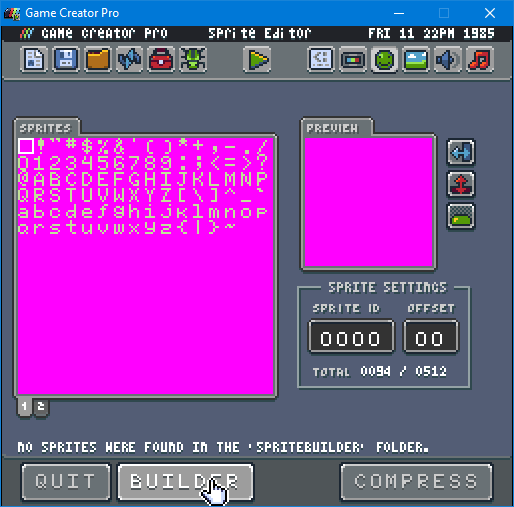
This is despite the fact that there seems to be sprites in my SpriteBuilder folder.

Is my SpriteBuilder folder in the wrong place? Are the sprites that I use in the wrong format? I have sprites coloured based on the colourmap.png and the colour.png? Am I just doing it wrong?
Again, if you have a solution to this, please let me know.
I've having fun with PixelVision 8 ever since I bought it and I wanted to try using the spritebuilder to help with making sprites, since the editor I use doesn't support custom grids.
So, I follow the instructions in the documentation: Create a SpriteBuilder folder in the workspaces directory, but what i get is.
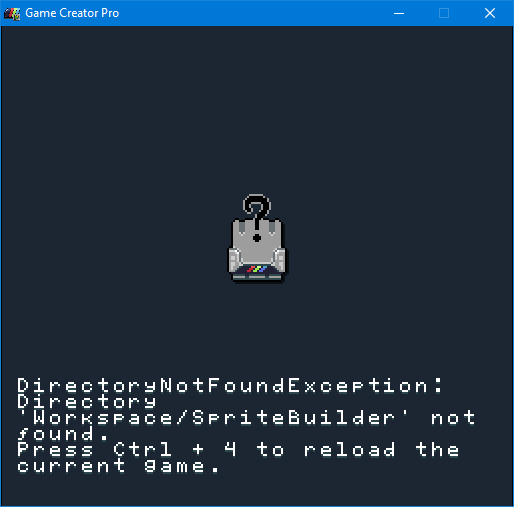
This is despite the fact that the SpriteBuilder folder is in my workspace directory.

Am I doing something wrong? Is this a bug?
If you have a solution to this, please let me know.
I am using Version 0.7.8


